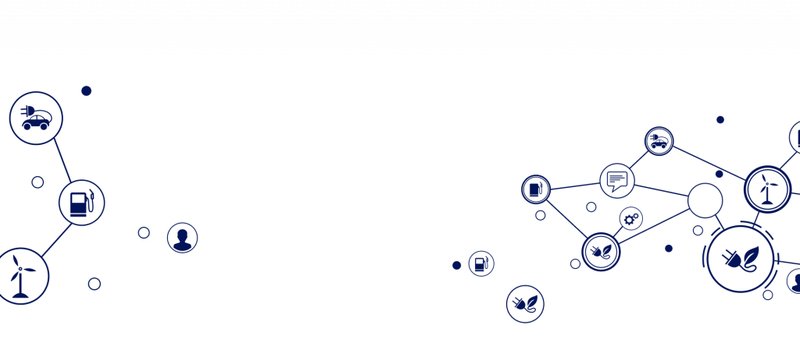Introduction: The Hidden System Behind the Counter
We often think a counter is just furniture, but it is a small system with inputs, actions, and outputs. Reception Desks sit at the very start of a building’s data flow and human flow. In the morning rush, you see it: arrivals stack up, staff split attention, and the small errors multiply. In audits across mixed-use properties, dwell time at check-in rises fast when screen glare, poor wayfinding, and weak line-of-sight combine. If your front desk reception? cannot manage this complexity, you get noise instead of service (and costs instead of trust).

Technical view helps. The desk is a gateway that needs throughput, safe cable management, and ADA-compliant access. When access height is off by a few centimeters, when badge printers sit too far from the reach zone, the queue expands. A 20-second micro-delay at ID capture can double total waiting under peak load—funny how that works, right? So we ask: is it the material, the layout, or the information design that breaks first? The answer is usually the friction between them, not one single thing. Let us move from the surface to the system beneath and see where it truly fails.
Part 2: Hidden Frictions That Break the Flow
Where does the friction hide?
The common fixes do not fail for lack of marble or wood. They fail because the flow is blind. People need a clear task cue, a stable handoff, and a fast exit. When the front stage looks clean but the back stage is messy, staff compensate with workarounds. That is when hand signatures drift, ID scans misfire, and rework begins. Look, it’s simpler than you think: poor sightlines force staff to stand, then sit, then turn. Each motion adds seconds. Without acoustic dampening, visitors mishear their name, miss the prompt, and the queue stalls.
Tech details matter. A check-in that relies on one shared tablet and no PoE backup invites dead batteries. A lobby printer without proper power converters gets a random reboot in peak minutes. If your RFID reader sits beyond the ergonomic reach arc, guests lean and drop cards. Add one more layer. When accessibility knee clearance is off, wheelchairs cannot approach, and staff abandon the standard flow to help—fair, but it breaks the system. These are not design crimes. They are small mismatches between capacity, queue management, and human behavior—tiny, but they multiply under stress.
Part 3: Comparative Moves and What Comes Next
What’s Next
Forward-looking desks are less about décor and more about principles. First, decouple tasks. Intake, verification, and handoff sit in separate micro-zones. Each zone has defined reach, lighting, and tool placement. Second, make the tech silent. Edge computing nodes near the counter cache visitor lists and photo IDs, so network lag does not kill the flow. Devices run on PoE hubs, not scattered chargers, and printers use shielded paths with proper cable management. Third, choose surfaces that guide behavior: a matte writing strip shows where to place documents; a low-gloss panel kills glare on the staff monitor. You still can specify a marble reception desk, but anchor it to a frame that protects legroom and integrates ports. Material is a skin; flow is the skeleton—and both must align.
Comparative outcomes tell the story. In one site, we split arrivals into self-enroll and assisted. Self-enroll used clear prompts, a tight reach zone, and quiet acoustic dampening. Assisted used seated posture, dual monitors, and a direct line-of-sight. Dwell time fell by a quarter. Error rate on ID capture dropped with better lighting and consistent heights. People felt calmer because the space told them what to do. The lesson is not glamorous, but it is durable: design for the handoff, protect attention, and stabilize power. That is how a beautiful counter becomes a high-uptime intake system—oddly humane, and very practical.
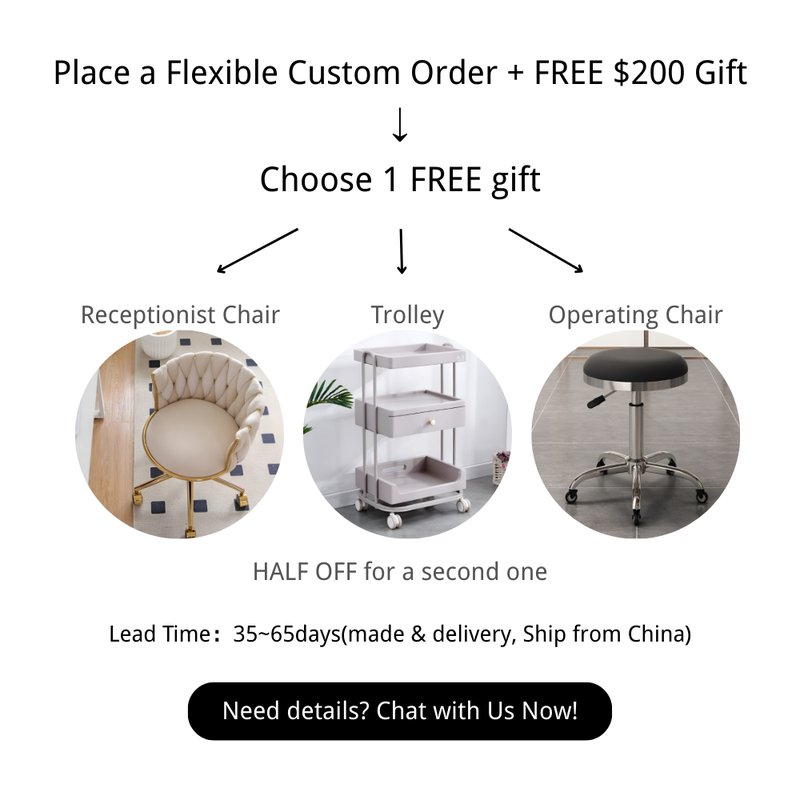
Advisory close. Use these three metrics when you choose or upgrade: 1) Flow capacity under peak (target seconds per task and max queue depth). 2) Uptime profile of devices (power path, power converters, and PoE redundancy). 3) Accessibility and ergonomics (ADA reach, knee clearance, and glare control). If these are strong, the style will sing on its own, whether you pick veneer, solid-surface, or a refined marble reception desk. For grounded examples and component fit, see trusted retail fixture teams such as M2-Retail.